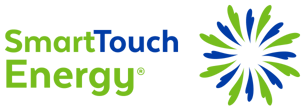Reducing energy usage is one of the many things we think of when trying to cut expenses in our lives. However, acting on it can feel like a complex task — especially if you live in an older house or apartment complex. Simply turning off the lights and AC when you leave for work doesn’t always cut it.
Technology may be the solution.
Many apps are available on the market that are designed to help people calculate, track and generally reduce their energy usage. These energy efficiency apps accomplish this either by helping the user pick more energy-efficient products, communicating with the user’s thermostat or simply by automating the control of appliances in the user’s home.
Here are just a few of the applications available to help you cut your energy bill.
Energy Efficiency Apps
There are a number of energy efficiency applications on the market today, designed with the goal of helping the average consumer reduce their home energy use. While some simply help you track your energy usage more effectively, others offer tips and tricks. Here are a few of the applications available:
This useful Android application keeps track of your energy consumption. Simply add your meters for gas, electricity or water to the database and record current meter readings yourself. You can color code and comment on your meter readings to note special circumstances. Based upon the data entered, the application will calculate your average rate of consumption per hour, day, week or month, and draw a graph showing your consumption rate over time.
You can choose to enter cost per unit if you wish to track money instead of units of energy.
The app also allows you to export or import data with Google Drive. This application is available for Android devices through the Google Play Store.
This iOS-based application helps calculate the operating cost and energy usage of your electric equipment. By simply entering the consumption per hour (in Watts), the number of hours you use the equipment and the cost per watt, the app will calculate the cost per day, per week, per month and per year to use that equipment, along with its energy usage for those time periods.
This free app is available in the Apple iTunes store.
This free app compares the energy efficiency of thousands of buildings from your smartphone, helping you compare the energy efficiency of your building with others. All you need to do is enter an address, and the app will display the building’s Energy Star score. Additionally, the app will tell you whether or not the building is compliant with new energy efficiency laws, and when the building is due to comply.
This app is great for anyone looking to purchase a house or find ways to improve your existing residence. It is available in both the Apple iTunes store and the Google Play store.
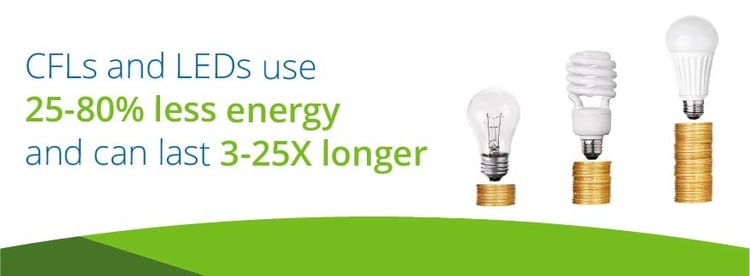
Compared to traditional incandescent lights, energy-efficient lightbulbs like CFLs and LEDs typically use 25-80% less energy, and can last 3-25 times longer. However, finding the right type of energy-efficient light for your residence can be tricky.
This is where the Light Bulb Finder app comes in.
This free mobile phone application can help you find energy-efficient replacements for your lightbulbs. The app shows you images of each bulb, along with its cost, relative savings and environmental impact. The app also allows you to create shopping lists and even buy bulbs directly through the app.
The app is available on both Apple and Android products.
Thermostat Apps
Smart thermostats are thermostats that use your home’s Wi-Fi network to communicate with your smartphone, so that you can alter settings from anywhere in your house, or even while you’re away. While these systems are more expensive than traditional thermostats, they pay for themselves with how much they save you in energy costs.

Consumers with properly programmed smart thermostats in their residences saved $180 each year on average.
Many of these come as part of larger home automation systems, including security and audio systems, but the complexity of these systems varies widely. Here are just a few options available on the market:
This app from Schneider Electric is part of an energy management system (EMS) that helps you visualize and understand your energy usage. The app pairs with a smart thermostat from Schneider Electric’s Wiser Home Management system so you can accurately track and manage energy generation and usage, all from your smartphone.
The app by itself is free on iTunes, but works best when paired with the Wiser Home Management System, which you can order from their site.
The Nest system is another smart thermostat system that you can control with a free mobile app. This system allows you to see your home’s energy usage in real-time and program your thermostat to adjust to weather conditions and your daily schedule. Their biggest feature, however, is a system that learns from your preferences and automatically changes settings to suit your preferences. They claim that their system saves their customers an average of $131 to $145 per year.
The Nest system isn’t limited to a thermostat, either. They also offer security systems and smart lights that you can monitor and control from your mobile device.
All of the Nest products can be found on and purchased from their website, while their mobile application is available in the iTunes and Google Play stores.
Another smart thermostat, the Ecobee app displays the same interface as the thermostat’s screen, allowing for easier navigation. You can use it remotely to view your home’s energy use in the form of graphs and tables.
Additionally, Ecobee smart thermostats integrate with other home automation devices like Wink, Samsung SmartThings and Apple HomeKit, to provide consumers with the full range of automation they desire.
The Ecobee smart thermostat is available from their website, and the app is available for free on both Apple and Android products.
Total Connect Comfort by Honeywell
Designed as a part of the Honeywell smart thermostat system, this app can control several thermostats, including the Honeywell Wi-Fi thermostat, Prestige and EConnect. With the app, you can control your thermostat from anywhere, and even manage multiple thermostats at once. The system also sends email alerts when the temperature or humidity is too high or too low.
All of the Honeywell smart thermostats can be found on their website, and those that are compatible with the app are noted. The app itself is available through both the Apple App and Google Play stores.
This application allows you to control your home’s temperature from your Apple or Android device by pairing with one of EnergyHub’s smart thermostats. EnergyHub’s thermostats are widely used and distributed by electric and gas utility companies throughout the United States.
This application is available for both Apple and Android devices.
This smart home system lets you control absolutely everything in your home, from your thermostat to your lighting, with your smartphone, no matter where you are. If you have it hooked up, you can even lock your doors with this app! This particular system also uses a consistent interface between the app and all of the connected devices, making it easy to use.
Control4 devices are available on their website, while the app is available on all smartphones, tablets and PC systems.
Apps to Control Power Outlets
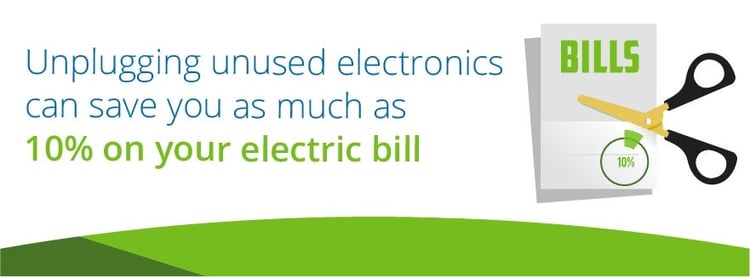
Did you know that unplugging unused electronics can save you as much as 10 percent on your electricity bill? Many don’t. However, there are ways of controlling these “energy vampires” without physically unplugging them. Some of the home systems listed above come with smart outlets that disconnect plugged-in devices when they’re not in use.
There are similar products available outside of these home systems, as well. One of these is described below:
This four-outlet power strip connects with your Apple device to provide you with real-time energy usage of the devices plugged into each of them. You can even schedule certain sockets to reduce power or turn off during certain times of the day. This helps you to reduce energy spent on devices using standby power.
The Energy UFO is available for sale on their website, and the application associated with it is available on the Apple iTunes store.
Fun Energy Apps
Some applications out there are intended to simply raise awareness about our effect on the environment and our carbon footprint. These apps do so in a playful, engaging manner that encourages the user to cut down their energy usage. Here are some of the more popular ones:
The Oroeco app helps the user see the carbon footprint of their daily lifestyle. The app walks you through different aspects of your daily life, from how to travel to the kind of residence you live in. Fun and interactive, this app allows you to connect with friends and family to compare your relative footprints.
This app is available on Apple or Android products, but you can also visit their website and calculate your carbon footprint there.
This social app tracks your energy usage and describes ways of making your everyday habits more sustainable.

The app rewards you whenever you make a more sustainable choice, like taking the bus to work or eating local produce. The app rewards you for making these choices by awarding you points and notifying friends within the app of your decisions.
This app is available on Apple or Android products and has been a part of several community action programs around the United States.
Other Ways to Increase Energy Efficiency
In combination with any of these applications, you can do several things in your daily routine to cut your energy expenditure:
- Turn off or reduce your thermostat settings while your residence is empty — It seems like a simple thing, but many forget or choose not to do this during periods of extreme heat or cold. Even changing your settings five degrees closer to the outside temperature can cut your energy use significantly.
- Use power strips for electronics — Plugging electronics into a strip makes it easier to disconnect them when not in use. Simply flip the switch on the strip to save yourself energy costs.
- Unplug devices that you don’t use often — If you have an extra TV, desktop or stereo you only use occasionally, unplug them completely until the next time you use them to prevent them from using power while they’re idle.
- Wash clothes with cold water unless absolutely necessary — This can save you up to 40 cents per load, even with water-efficient washers.
- Shorten your showers — It’s fun to sing and dawdle in there, but reducing your time in the shower cuts your hot water usage.
- Seal your refrigerator door — If your refrigerator door isn’t sealing properly, it’s working much harder to maintain its temperature. Make sure any damage to the seal is repaired as soon as possible.
- Avoid over-drying your clothes — Drying your clothing too much wastes energy and can cause static and wrinkling. Even better, dry your clothes in the sun if you’re able.
- Tune up your air conditioning unit regularly — Air conditioning units have a lifespan of around seven years, but need to be checked on regularly. If it isn’t working efficiently, it can cost you significantly.
- Seal gaps in your doors and windows during more extreme weather — Door stops and heavy curtains can temporarily keep the elements from altering your interior temperature too much.
- Do not block air vents — Move couches and other obstructions from in front of your air vents. These blocks make temperatures change more slowly, causing your heating and cooling systems to work harder to reach the temperature set by your thermostat.
- Regularly change your air filter — Dirty filters will slow airflow and make your system work harder to maintain the temperature set on your thermostat. If it gets bad enough, dust and dirt can build up in the system and lead to failure, which can be very expensive to fix. Avoid this by checking filters monthly.
- Seal your heating and cooling ducts — Ducts that move air from a central air conditioner or heat pump can waste quite a bit of energy. Make sure they are properly sealed and insulated. This can improve your heating and cooling system efficiency by 20% or more!
These are only a few of the hundreds of ways you can improve your energy efficiency and reduce energy costs in your residence. When used in tandem with a smart thermostat and an energy efficiency smartphone app, you can maximize your energy efficiency, saving the environment and your wallet from unnecessary strain.
Curious about other ways to reduce energy costs in your home? Take a look at Smart Touch Energy’s blog for more information on oil furnaces and other heating and cooling methods.